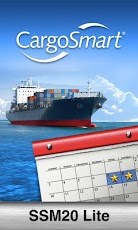SSM20 Lite 9.0.1
Paid Version
Publisher Description
CargoSmart has delivered sailing schedules online to the global logistics and shipping industry for more than 10 years. CargoSmart now offers its rich sailing schedule functionality in an easy-to-use mobile version for Android(TM). SSM20 Lite provides you with a convenient application that lets you save time looking up schedules for over 20 ocean carriers and navigate the application quickly and easily. The application's features include: Rich Sailing Schedule Information:• Look up ocean sailing schedules by carrier, origin city, destination city, and by a specific date range • Select carrier and city names from menus to save time typing and looking up spellings • View carriers, origin/destination cities, departure/arrival dates, and transit times in the search results • Sort schedule results by POL, POD, transit time, and service• Drill down into individual schedule details including vessel voyage and service, CY cutoff, haulage, and the final destination hubSchedule Reliability Intelligence:• View carriers’ schedule reliability by port*• Reliability information for vessel departures and arrivals available for 25 global ports• Look up reliability data for the past 4 weeks and review the historical trend displayed in an easy-to-read line chartUser-friendly Features:• Use the Calendar View to look up schedules with the shortest transit time for each sailing date• Save favorite search criteria • Share sailing schedule search results by e-mail and SMS • Review details in landscape layout*You may change your port setting a maximum of three times.Android is a trademark of Google Inc.
About SSM20 Lite
SSM20 Lite is a paid app for Android published in the Other list of apps, part of Business.
The company that develops SSM20 Lite is CargoSmart (Hong Kong) Limited. The latest version released by its developer is 9.0.1. This app was rated by 1 users of our site and has an average rating of 5.0.
To install SSM20 Lite on your Android device, just click the green Continue To App button above to start the installation process. The app is listed on our website since 2012-05-03 and was downloaded 11 times. We have already checked if the download link is safe, however for your own protection we recommend that you scan the downloaded app with your antivirus. Your antivirus may detect the SSM20 Lite as malware as malware if the download link to com.cargosmart.ssm20 is broken.
How to install SSM20 Lite on your Android device:
- Click on the Continue To App button on our website. This will redirect you to Google Play.
- Once the SSM20 Lite is shown in the Google Play listing of your Android device, you can start its download and installation. Tap on the Install button located below the search bar and to the right of the app icon.
- A pop-up window with the permissions required by SSM20 Lite will be shown. Click on Accept to continue the process.
- SSM20 Lite will be downloaded onto your device, displaying a progress. Once the download completes, the installation will start and you'll get a notification after the installation is finished.